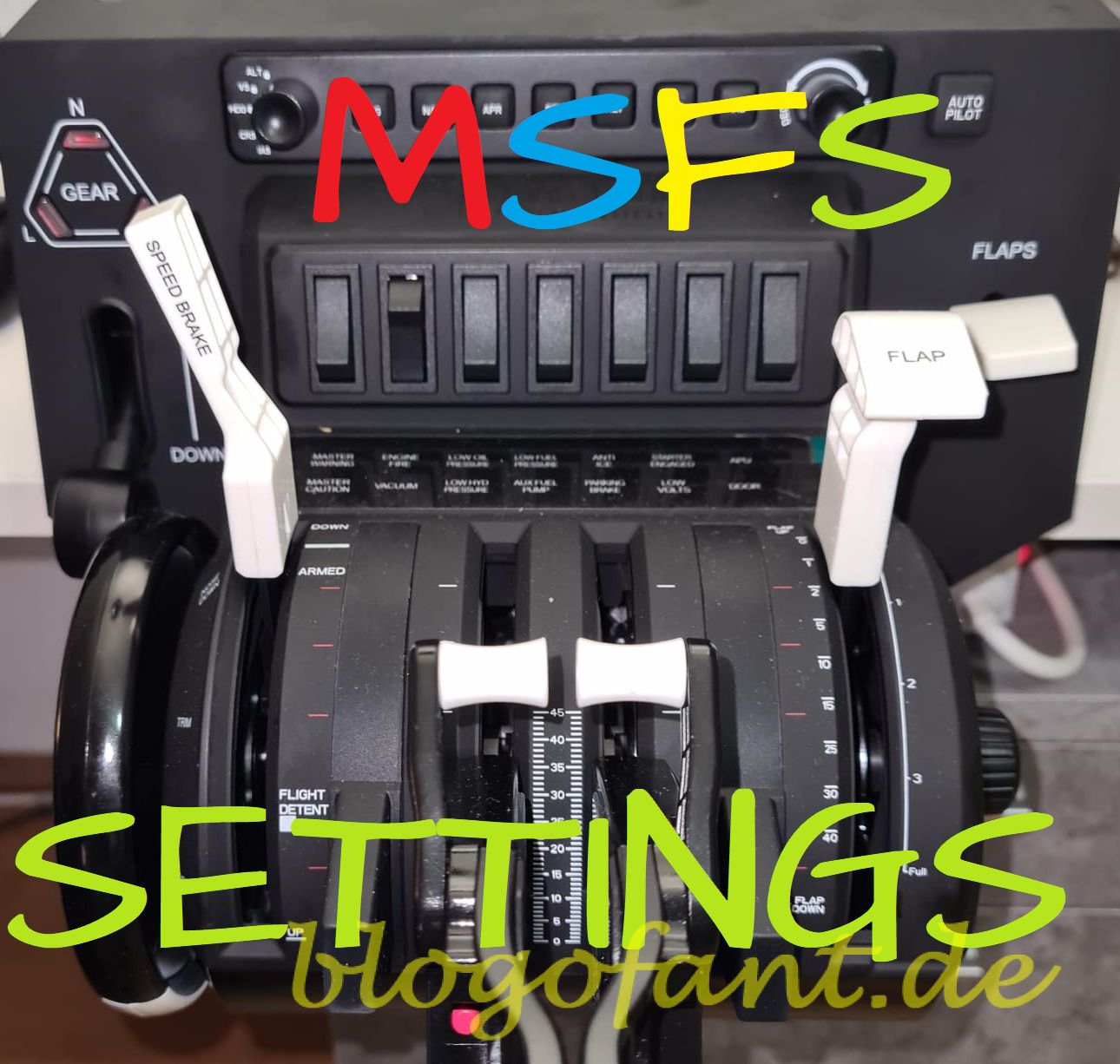Fallout 76 backpack carrying capacity
Carrying capacity is a big issue for many in Fallout 76. For this reason, there are several ways to increase the carrying capacity. These include The sum of all these advantages ultimately results in your carrying capacity. This is the maximum weight you can carry with you – such as gear, weapons, and items. If … Read more